Here's how to deal with iTunes' corrupted or incompatible backup error
Apple just launched
the new iPhone 8 and a lot of older iPhone buyers are upgrading to it. If you are
a sensible person, you would have backed up your old iPhone to your computer
using iTunes (let's be real, none of us are paying Apple for more iCloud
storage for cloud backup). But when you get your shiny new iPhone 8 (or any of
the other iPhones that are still on sale) and try to restore from your old
back, your iTunes throws this in your face.
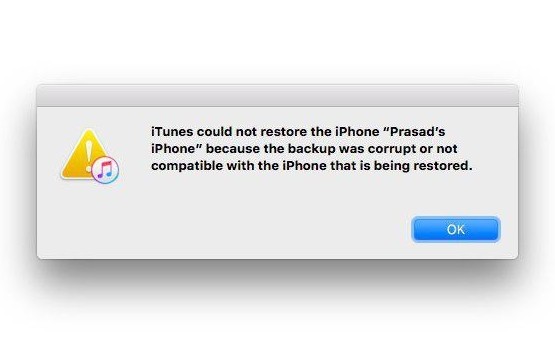
The problem is here that iTunes is an even
bigger pile of trash than what we already thought it was. Fortunately, your
backup is still usable and all you need to do is upgrade your phone.
The problem arises because your old iPhone
was likely running iOS 11.0.1 when you backed it up but the new iPhone that you
just pulled out of the box is running iOS 11 (or even older). This creates a
mismatch of OS versions, as iTunes can only restore a backup to a device
running the same version of iOS as the backup.
Because of this, the first thing you need to
do is use iTunes to update your phone to the latest version. It could be a
version same as your backup or newer (but not older) and once you do that, your
backup will magically work again with your new iPhone.
It's a real shame that post had to be written
and this could have been avoided if iTunes just showed a more sensible error
message or guided the user on what needs to be done.
Still, the iTunes backup is a magical thing
that backs up literally everything on your phone, from your photos to your
videos, applications, application settings, device settings, home screen
arrangement, network settings and so much more and it would be a shame to miss
out on all of that and start over from scratch. So if you have the backup still
around and you couldn't restore it due to the stupid error, you could try this
method and give it another shot.
Source: gsmarena