[Mod] Get Pixel nav keys on the Galaxy S8 with this no-root mod
If you like
tinkering with things and don’t particularly care for the Galaxy S8(+)’s new
Samsung Experience on-screen keys, you’re in luck. Senior member Tigerhoods
over at XDA-developers has come up with a mod in the form of a small APK that
replaces the Samsung nav keys with an overlay to look like those nav buttons
found on the Google Pixel. All without needing root!
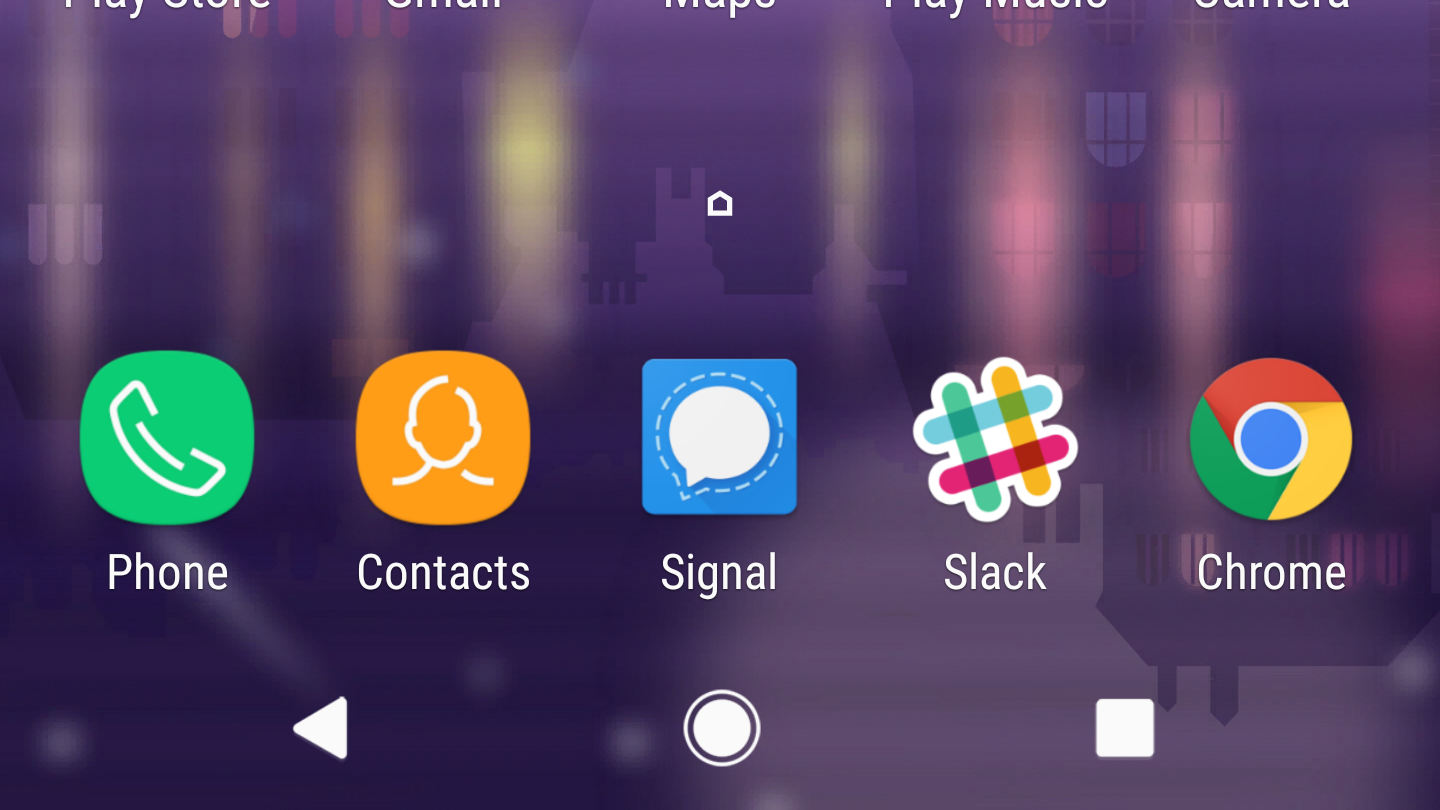
The best news of all is that you can still
change the color of the nav bar as you normally would in the Samsung settings,
and you can also still change the order of your nav buttons. Before we tell you
how to get started, know that there is always risk associated with installing
apps that are not available directly from the Play Store. With that out of the
way, let’s get started.
Head to this
XDA post and download the attached APK. Opening the APK may take up to 10 seconds.
Once the prompt pops up, Install the APK and allow the installation from
“unknown sources” if prompted. Hit “Done” and restart. That’s all!
To remove the mod, simply go into your apps
list and uninstall “com.android.systemui.product.res.overlay”, then restart and
you’ll be back to normal.
Source: gsmarena
Source (Link to mod) | Via
Follow us on Twitter
Like our page on Facebook